Sometimes one needs to run a long Linx process Function from an external source, i.e. website, and this can then cause a timeout looking like this:
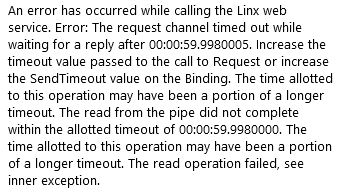
To fix this error edit the Twenty57.Linx.Server.Core.exe.config file in your “C:\Program Files (x86)\Twenty57 Linx 5\bin” folder.
Under the ‘appSettings’ tag, add the following line:
<add key="WCFSendTimeoutSeconds" value=“120” />
Here the 120 represents the number of seconds to wait before timing out.