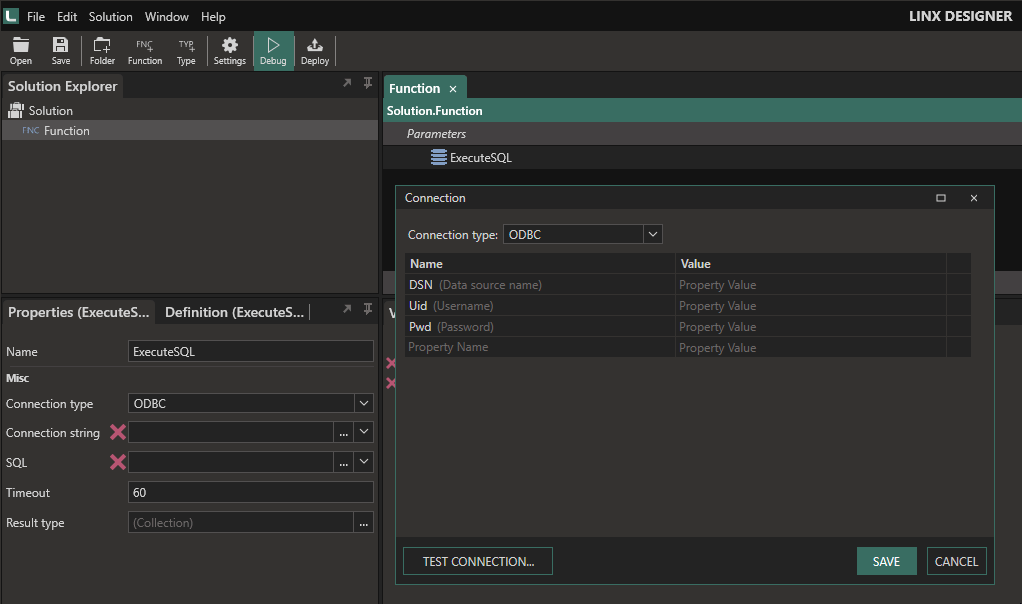Depending on the connection type you choose in the Database Editor, a set of predefined properties appear in the connection editor. If you select ODBC as the connection type, by default, the properties DSN, Uid and Pwd appear as existing names/keywords. The good news is that these properties can be added, removed, or changed based on your requirements.
For instance, if you need only Driver and Database in SQLite, delete the existing properties and add the required properties as in the attached video.