When deploying REST web services to a hosted Linx Application Cloud Server (not on-premise), there are a number of things to take note of:
-
The Base Url of the web service must be configured to be hosted on the server that it is deployed to.
To achieve this in Linx, use the
+wildcard character instead of your hostname in the Base Url property.https://+:{port}/{path}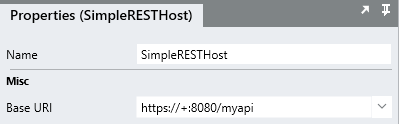
When the service is deployed it will use the current server.
-
All Base Urls of the RESTHost or SimpleRESTHost service must be configured to run on port
:8080.https://+:8080/{path}You might have several REST services, in that case make sure they are all hosted on different paths.
https://+:8080/mybasepathhttps://+:8080/myotherbasepath -
All API routing is done via Kong which manages and throttles the incoming requests.
When making requests to the web service, the URL will be:
https://{domain name}.api.linx.twenty57.net/{your base path}/{method path}Take note of the
.apiappended after your domain name.You can find your domain name when logging onto your server and the dashboard URL will be:
https://{domain name}.linx.twenty57.net/#/solutions
So, for example, in the below screen shot of the Linx Server dashboard:
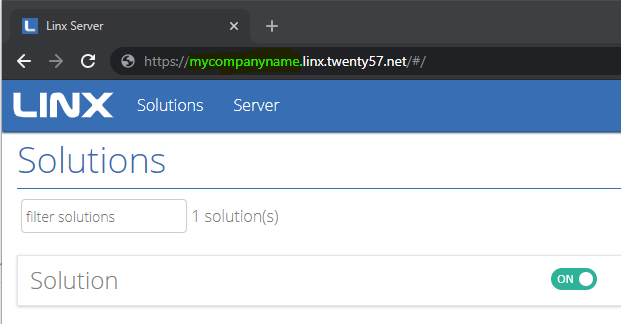
The {domain name} is “mycompanyname”