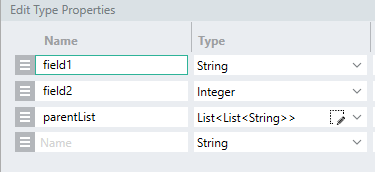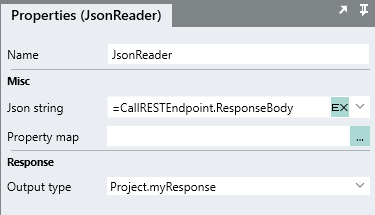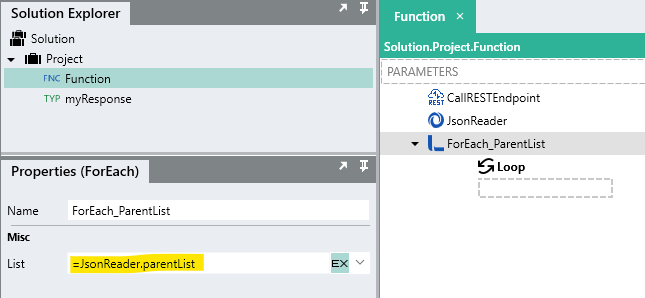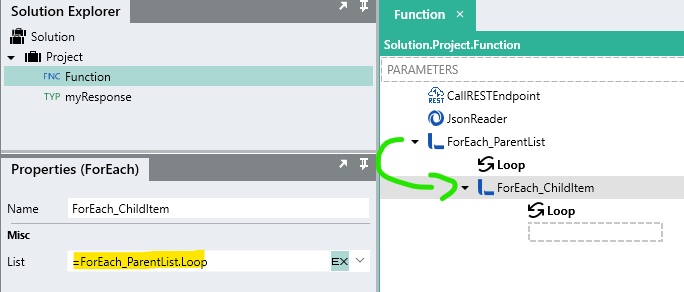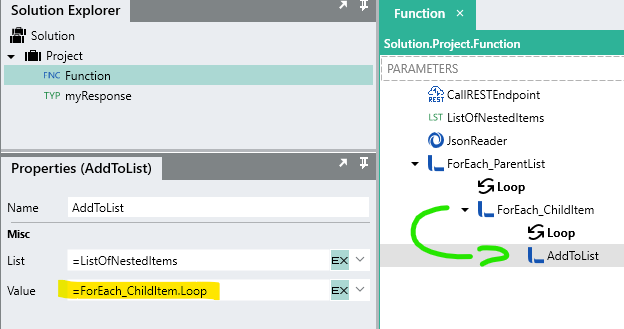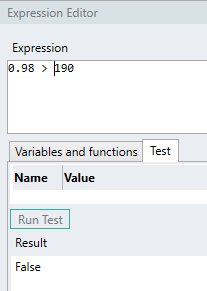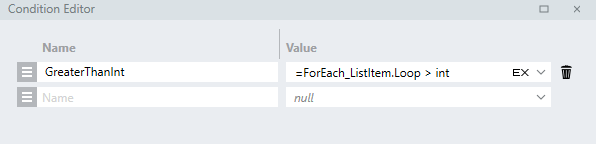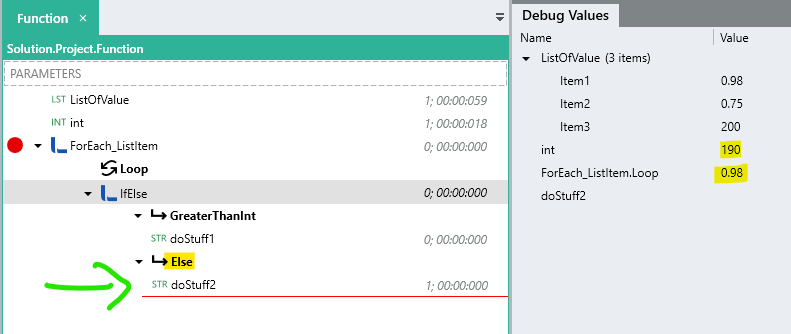Hi Uche,
So when working with response, import the whole JSON response as a custom type, then set the Output type property to this new custom type. To access a nested list, you will need to loop through the parent-level list in the response output first and then extract the nested list by either assigning the nested-list directly to another List type or by using the ForEach and then for each nested item use an AddToList to add each item to a main list.
Take a look at this article and just do a search for ‘nested lists’.
Just to give you an example here, if I have response object like below:
{
"field1":"This is a value",
"field2":1111,
"parentList":[
[
"List1_item1",
"List1_item2",
"List1_item3"
],
[
"List2_item1",
"List2_item2",
"List2_item3"
]
]
}
And now I want to access the nested items i.e. List1_item1, List2_item2....
So first I would import the whole json as a new type, lets say ‘myResponse’:
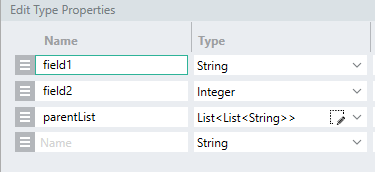
I could then use a JsonReader to use the response as the Json string property and the newly imported type as the Output type:
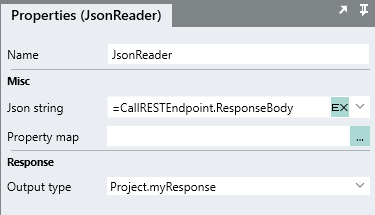
Now lets say we wanted build up a ‘master’ list of all the items in all the nested lists.
To do that, we need to first loop through the parent list, which is done by using a ForEach function and looping through the nested list returned from the JsonReader output:
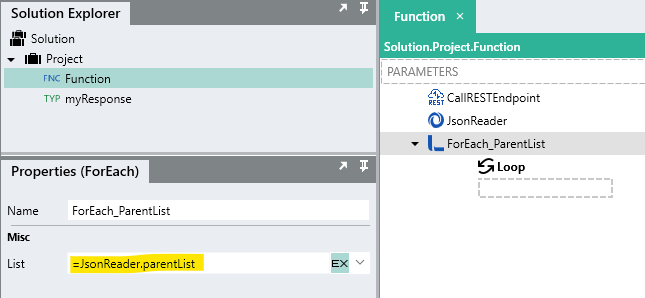
Now for each parent list, we then need to do another loop through the child list and then we will have access to the individual items:
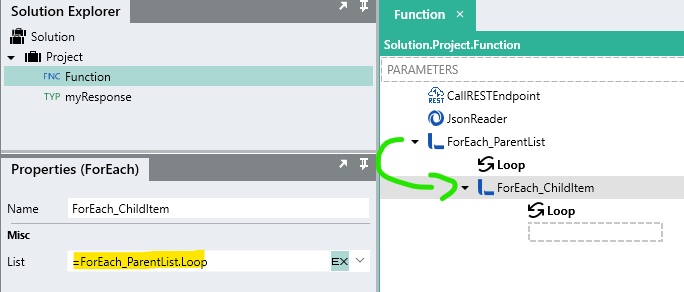
In this lowest level loop, we will have access to the items of the nested list, so we can for example add them to a main list of some kind:
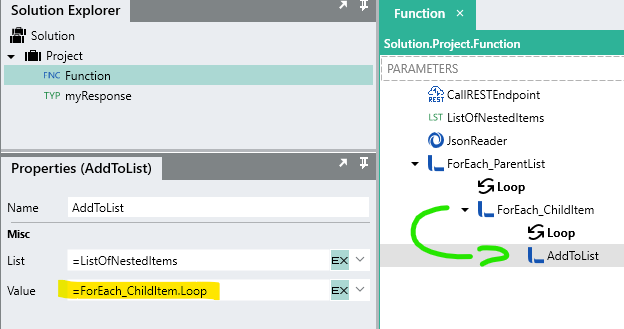
So depending on what you want your end result to be the exact approach may vary.
Just reply to this if you still struggle.