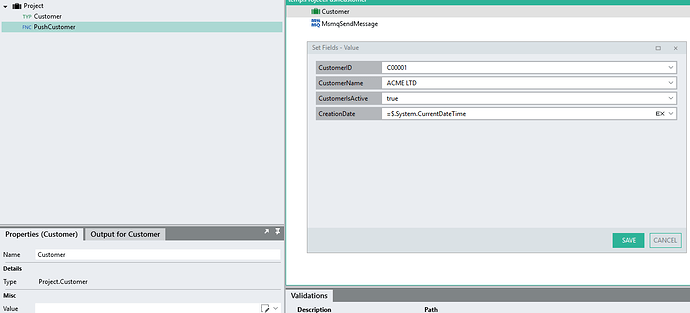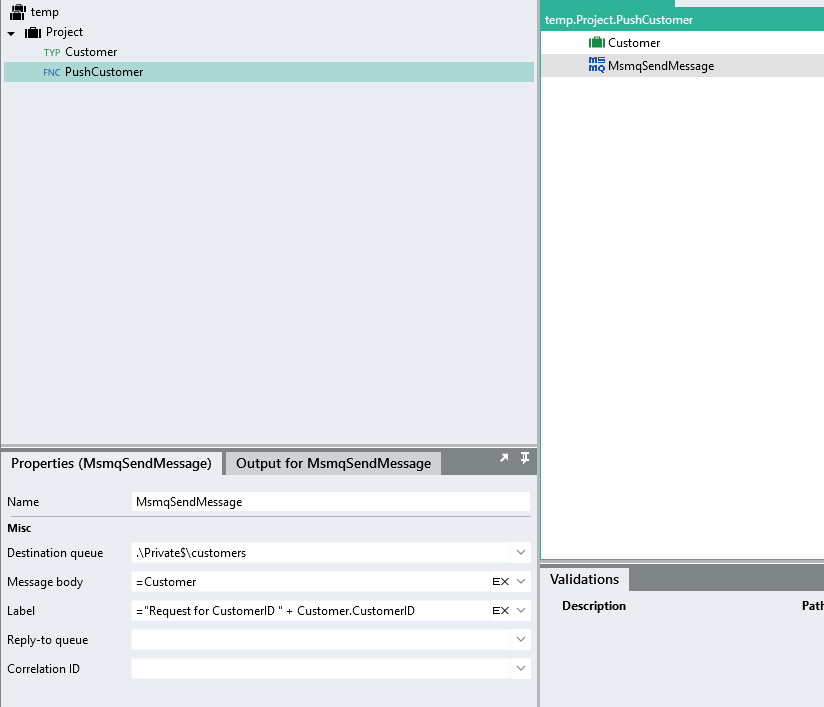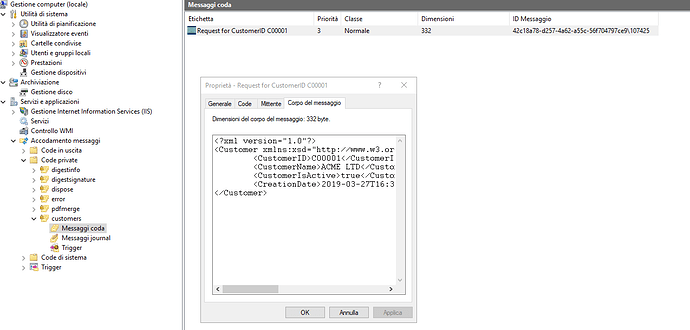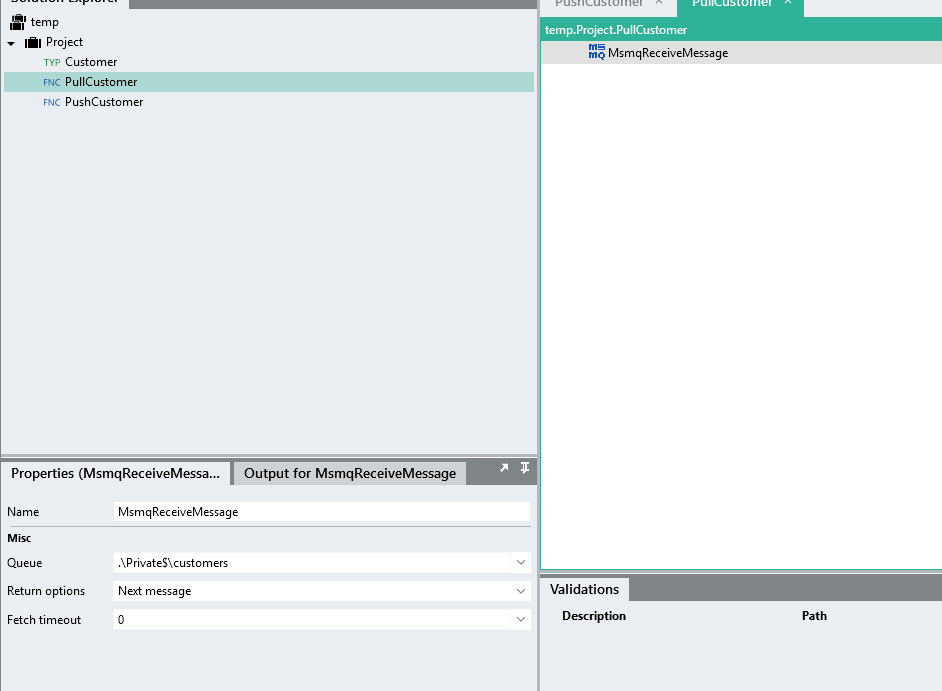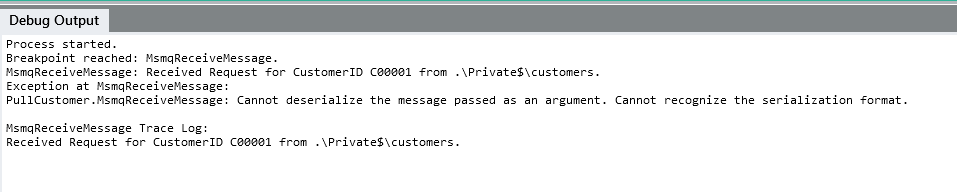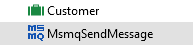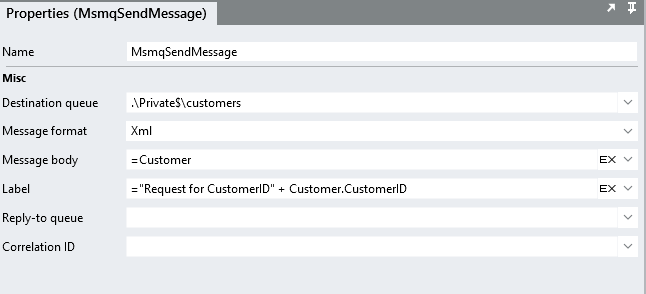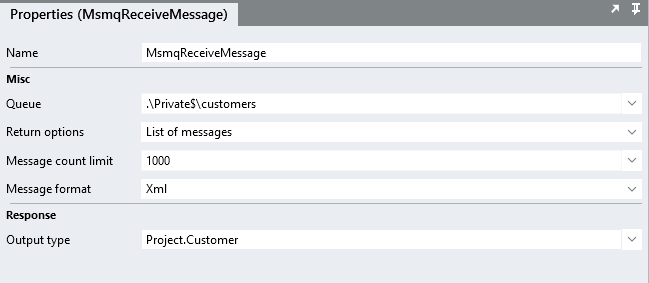Hi,
I’m facing an issue using the MSMQ plugin. Let me describe you an example, to reproduce the problem.
-
Create a not-transactional MSMQ private queue, named “customer” (italian UI, sorry!)
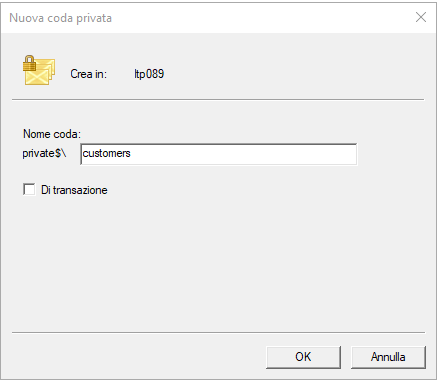
-
Into the Linx Designer solution, create a CustomType, customer, as following
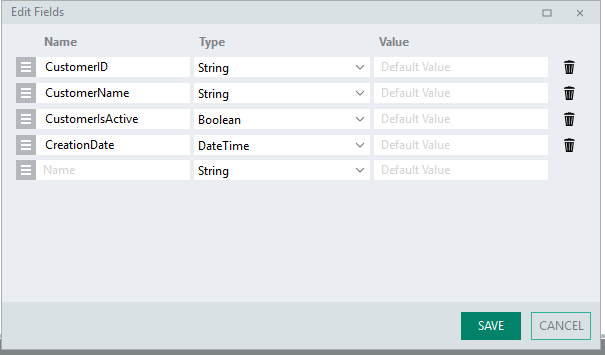
-
Now create a process, to create and push a customer object into the customer queue
-
Running the process, a brand new message is added to the customers queue, and the content looks like the following (that’s fine!)
-
And now, create a process to simply pull this message out from the queue, using MsmqReceiveMessage function
You’ll run into this error: “Cannot deserialize the message passed as an argument. Cannot recognize the serialization format.”. And the message has been pulled out from queue and lost.
See attached solution.
Thank you in advance,
Ivan
temp.lsoz (4.6 KB)