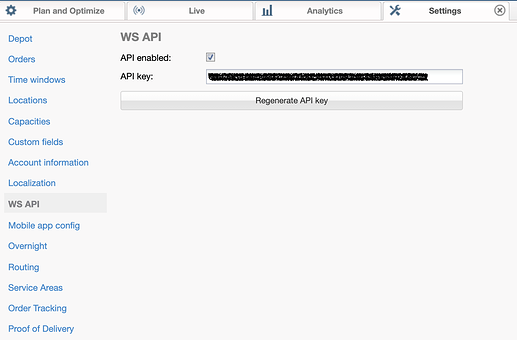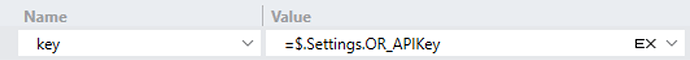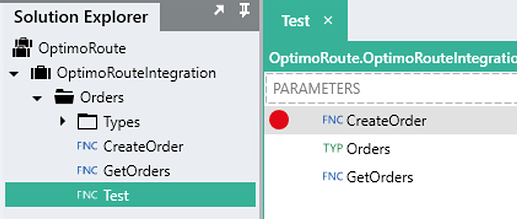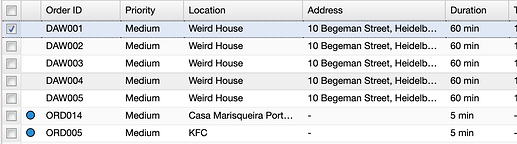OptimoRoute™ is an online Route Planner for Delivery and Field Service. With OptimoRoute™ you can plan the most efficient routes and schedules with multiple stops per route.
Feel free to contact support@linx.software and we'll assist.
With Linx you can easily integrate your systems with OptimoRoute to set up and optimise routing.
Sign up at OptimoRoute at: https://optimoroute.com/
OptimoRoute API Reference: OptimoRoute API Reference v1.20
Get API Key by going to Settings → WS API → API Enabled
Save API Key into your solutions Settings
To use the API Key in Linx, simply add a Query string parameter called key and point it to your API key in your Setttings.
Here’s an example solution that Creates an Order and then Extract the Orders (using Linx 5.20): OptimoRoute.lsoz (24.7 KB)
The solution has 3 basic functions:
- Create Order: Creates an order on OptimoRoute
- Get Orders: Gets orders according to list of Order Numbers supplied
- Test: Through basic data test the above two functions
After running the test a couple of times, I’ve created some orders in OptimoRoute:
An important note to keep in mind, OptimoRoute doesn’t seem to have an operation to retrieve all the orders for the day or for a span, thus, for a system using this, I’d keep a database of Order numbers to reference.