Referencing List items
When working with a ListTYP , you are able to reference specific items in lists by using the below expression:
= mylist[#index#].item_property
This #index# refers the position of the item in the list and must be a IntegerTYP .
mylist[0] and the 2nd item with mylist[1] etc. However, you are only able to use the above expression when extracting certain values from a list, lets say, retrieving the first or last item in a list.
Sample Solutions
Unique values are counted and updated in a list in the solutions.
Linx 5.22.0 Solution.lsoz (5.5 KB)
Linx 6.0.5 Linx6.zip (6.2 KB)
Update specific list items
In order to set or update values of a list, you must use a ForEachFNC like below:
Let’s say you have a list like below:
[
{
"Name":"a",
"Quantity":3
},
{
"Name":"b",
"Quantity":2
},
{
"Name":"c",
"Quantity":1
},
{
"Name":"d",
"Quantity":2
}
]
And now you want to update the Quantity value of the item with the Name of “c”.
This would be done by looping through the list using a ForEachFNC . On each iteration, a condition would then be evaluated (using an IfElseFNC ) that checks if the current loop item is equal to a value such as “c” , like the below:
= ForEach.Loop.Name== "c"
If the condition is met, a SetValueFNC is used to set the current ForEach.Loop.Quantity value like below:
Target :
= ForEach.Loop.Quantity
Source :
= ForEach.Loop.Quantity+1
In this case, a Quantity field of a list item is increased.
This will mean that the item in the list of the current iteration will be updated with a new value.
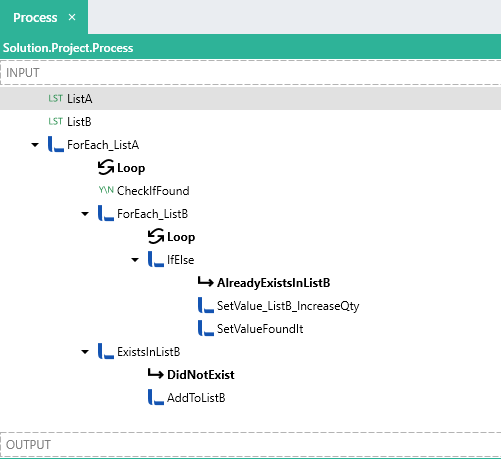
A list (ListA) contains multiple non-distinct characters like the below:
["a","b","a","a","b","c","d","d"]
A list (ListB) contains the structure like below:
[ {"Name": "x" , "Quantity" : 0 } ]
The ListA is looped through (ForEach_ListA).
For each item in ListA, a BooleanTYP (CheckIfFound) is reset to False, this will contain the result of whether or not then item already exists in ListB.
For each item in ListA, a loop is then performed on ListB (ForEach_ListB) which filters for an item with the Name matching the current item of ListA i.e. “a”, “c” ,“d” etc ,with the below expression:
= ForEach_ListA.Loop == ForEach_ListB.Loop.Name
If the condition is met, the Quantity value of the current ListB item is then increased with a SetValueFNC .
Target : = ForEach_ListB.Loop.Quantity
Source : = ForEach_ListB.Loop.Quantity + 1
The value of CheckIfFound is then set to True.
If the value of CheckIfFound is equal to False, then a new list item is added to ListB.
The result will be ListB will be the below:
[
{
"Name":"a",
"Quantity":3
},
{
"Name":"b",
"Quantity":2
},
{
"Name":"c",
"Quantity":1
},
{
"Name":"d",
"Quantity":2
}
]