Hi All,
I have a server running Linx 5 Server and when I try and load a solution into the service, it times out. And when I then try and load it again I net dependency errors based on where it timed out.
Where can I increase the server timeout?
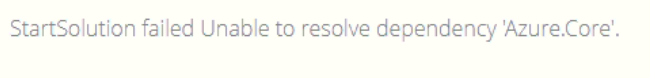
Hi All,
I have a server running Linx 5 Server and when I try and load a solution into the service, it times out. And when I then try and load it again I net dependency errors based on where it timed out.
Where can I increase the server timeout?
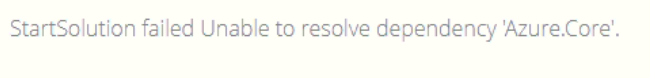
Hi Brian,
This timeout issue tend to occur in some instances where the solution file is relatively large, you’re on an offline install and/or using the REST plugin. The combination makes loading times quite long. The subsequent dependency errors you then get is related to the compiling that timed out and not completing.
You can increase this timeout by adding a configuration to your server’s config file which normally sits here: C:\Program Files (x86)\Twenty57 Linx 5\bin\Twenty57.Linx.Server.Core.exe.config
<appSettings>
<add key="WCFReceiveTimeoutSeconds" value="60000" />
</appSettings>
You can play with the numbers a bit.
Dawie
Hi Dawie, thank you for this setting, I will test it out and let you know
HI @Dawie_Botes,
I also added the WCFSendTimeoutSeconds key and made the value 60000
This blog has a more detailed explanation: c# - The request channel timed out while waiting for a reply - Stack Overflow
That worked
Thank you,
Brian