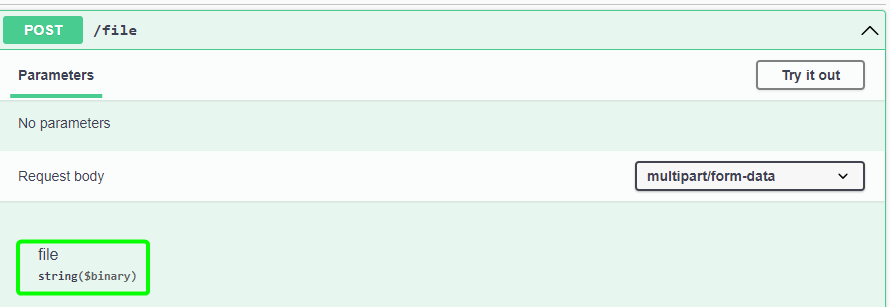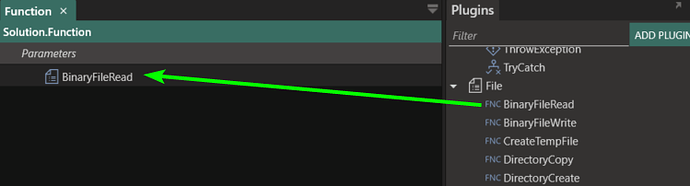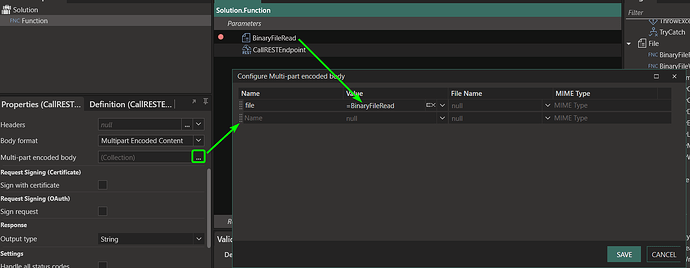If you need to send a file over a Multi-part encoded Content in a REST API, you will need to convert the file to binary first, then send that binary in the Mult-part Endoded body.
The API may look something like this:
First retrieve the binary for the file you need to sent. Do this by using the BinaryFileRead function (in the File plugin)
Then send that binary in the Multi-part encoded body setting.