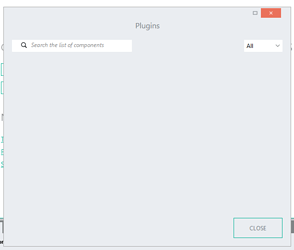A lot of my Linx installations are done on VMs, either locally or at servers. I have recently experienced on my local VM the following issue. After installing a fresh Windows 10 VM on VirtualBox, and installing a freshly downloaded Linx, the plugins won’t show:
I tried a couple of clean installs to no avail, but finally by just changing the Network Adapter from the default NAT to Bridged the packages started showing and working 100%
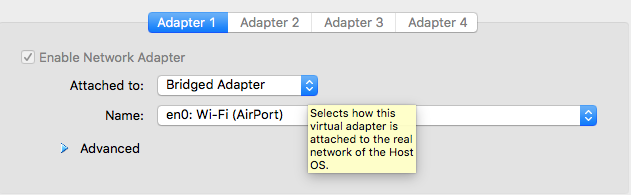
The Bridged mode netword adapter changes your VM to receive their own IP address and to act as a separate computer on your network. This is also a key step if you ever intent to run SQL server on a VM and would like to access it from other PCs or other VMs on your network. So going forward its a good change to make from the start.