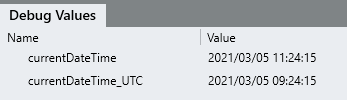Sometimes users are unsure of the timings when working with a services deployed to a Linx Server and when you set something to execute such as a timer it might not execute when expected.
Things to keep in mind and take note of:
-
A Linx Cloud Server’s time is set to a default of UTC+0
-
Any scheduled events for a time will execute based on the servers time (which is defaulted to UTC+0) - and not on the time of the Linx Designer - so for instance if I set a timer to execute at 06:00 in the morning my time (UTC+2), if I deploy the service on the cloud server, it will execute 08:00 (UTC+2) my time.
-
The time displayed on the server dashboard is based on your browser locale - So, if the Timer is set to run at 19:30, and the Server is set at UTC+0. When you view the Front-end using your PC that is set at UTC+2, the logs will show that the Timer ran at 21:30.
-
Any logs will also be in UTC+0 so just keep this in mind.
-
However, if you are debugging a service locally, it will use your local Windows PC locale as the time - in order to match the times, you can use the trick of the following expression:
= $.System.CurrentDateTime.ToUniversalTime()This returns the current UTC+0 time.
For example: