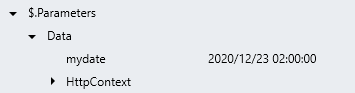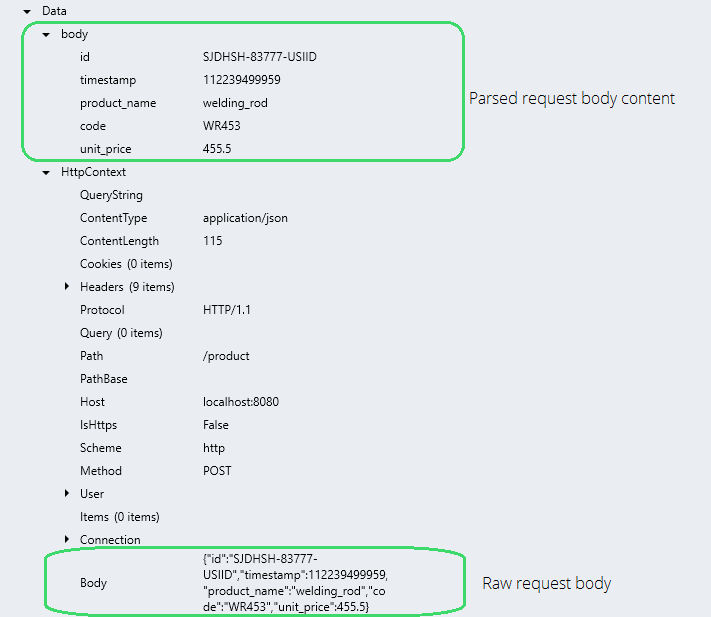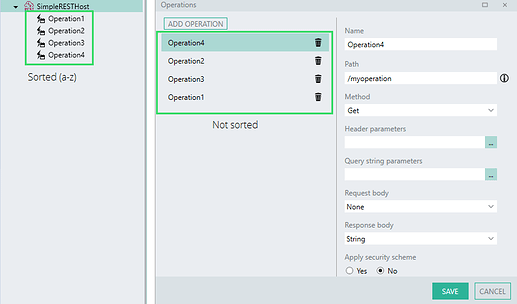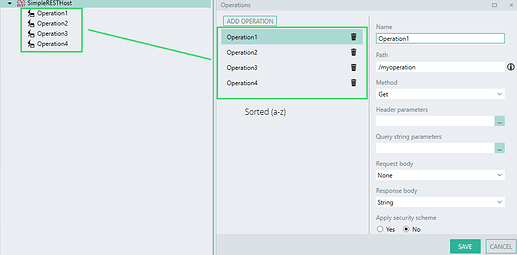The latest version ( v1.8.0.0 ) of the RESTPLG has been released with the following changes.
Feature upgrades
Expose raw request body of incoming requests
The incoming raw request body for RESTHostSVC and SimpleRESTHostSVC operations is now also available as an additional string property that is part of the input data object within all the events and operations of your REST web service.
Previously, request bodies were automatically parsed into structured types in Linx indicated by your operations definition. This structured data object was only available inside the specific operation. However, sometimes you may also need access to the raw request body before it was parsed by Linx or before the operation executes.
To access the raw request body in a REST operation or event, reference the below data object:
$.Parameters.Data.HttpContext.Body
Sorting of operation names
Operation names in the SimpleRESTHost service operation editor GUI are now ordered alphabetically, matching the display in the Solution Explorer.
Read more about automatic API documentation generation here.
v1.7.0.0:
v.1.8.0.0:
Bug fixes
Schema names in documentation generation:
Custom types used in the SimpleRESTHost service display additional characters in the automatically generated documentation.
v1.7.0.0:
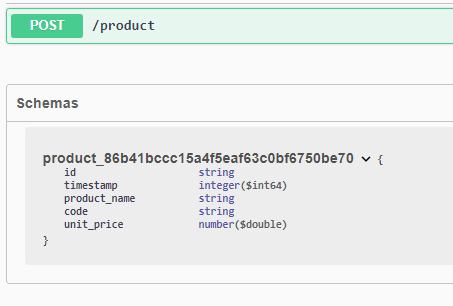
v1.8.0.0:
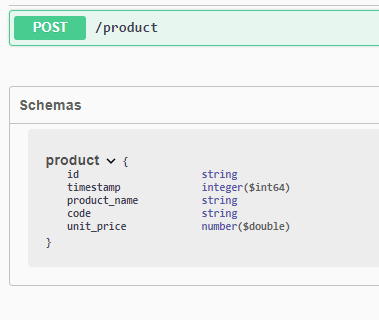
XML request bodies
In v1.7.0.0, requests made to RESTHost operations configured to receive XML payloads were rejected with a (415) Unsupported Media Type, this has now been addressed in v1.8.0.0.
DateTime input parameters
In v1.7.0.0, date values (yyyy-MM-dd) submitted as DateTime input parameters such as query values where incorrectly formatted when they were parsed by Linx. In v1.8.0.0, DateTime values submitted as just a date are now correctly formatted to UTC + locale timezone.
Below are examples of a query parameter mydate with the value of 2020-12-23 being submitted as a DateTime query value:
v1.7.0.0:
The issue was that the incoming date was incorrectly converted to the local time zone first instead of UTC.
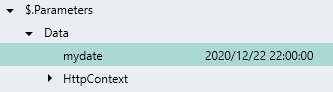
v1.8.0.0:
Values submitted as DateTime parameters are now converted into UTC + your timezone i.e. +2