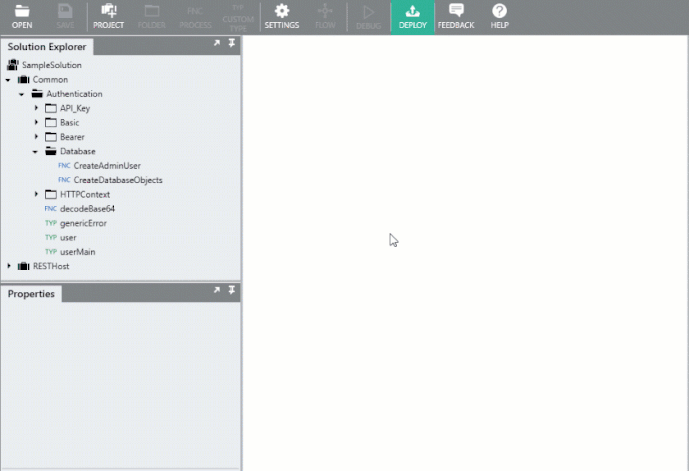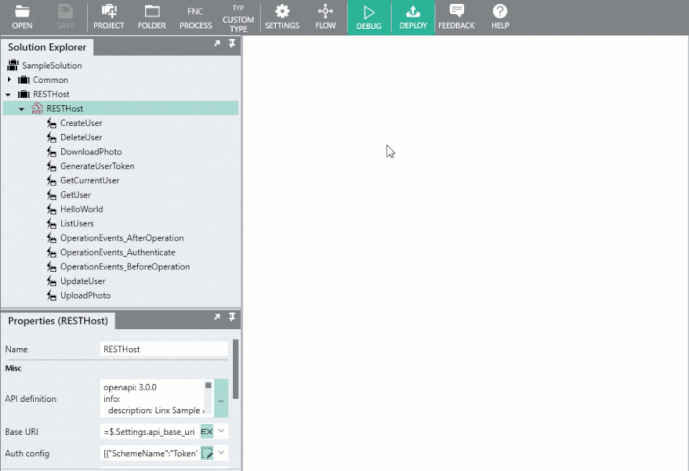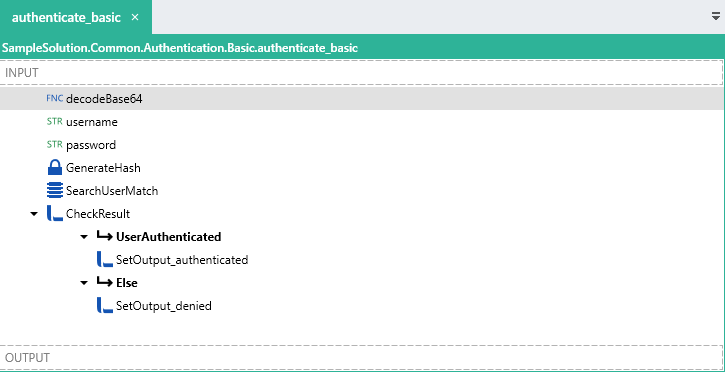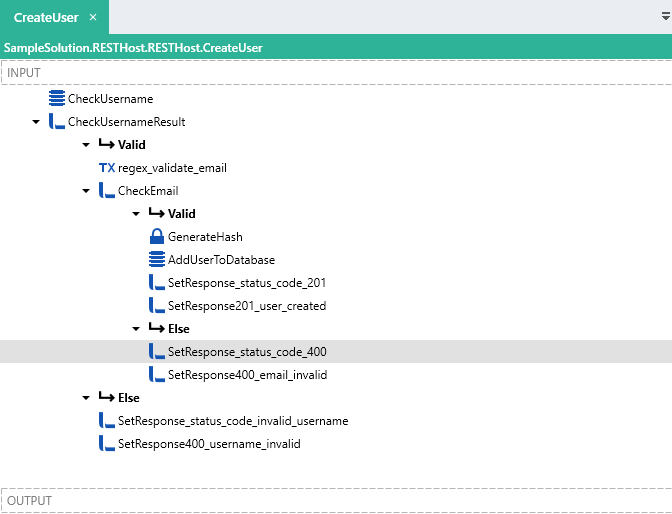RESTHost - Sample API
A sample “User Management” API has been built in order to demonstrate the implementation of a “real world” scenario REST API using Linx and RESTHost svc.
The web service will contain a number of operations involved in the creation, retrieving, updating and deletion of records in a database containing “user” information.
The following operations are involved:
| Operation | Method | Authentication | Description |
|---|---|---|---|
| Authentication event | - | - | Event which executes for HTTP Basic and API Key security schemes. |
| GenerateUserToken | POST | HTTP Basic | Generates and returns a Bearer token to be used in subsequent requests. |
| GetCurrentUser | GET | Bearer | Returns the details of the user associated with the submitted bearer token |
| CreateUser | POST | Bearer | Inserts a submitted User into a database, |
| UploadPhoto | PUT | Bearer | Writes a submitted User’s image to a local drive |
| UpdateUser | PATCH | Bearer | Updates the database details of a specific user. |
| GetUser | GET | Bearer | Returns the details of a specific User from a database. |
| DownloadPhoto | GET | Bearer | Returns the image of a User as a file stream. |
| ListUsers | GET | API Key | Returns all users from a database based a filter query parameters. |
| DeleteUser | DELETE | Bearer | Deletes a specific User’s record from the database. |
The sample attempts to demonstrate a wide variety of functionality that is available in Linx in terms of web services and basic CRUD (Create, Read, Update, Delete) operations.
Before continuing, take a look at some of the below resources to get you familiar with REST web services in Linx:
Learn more about the general overview of REST web services in Linx.
Get started with a “Hello World!” API.
Find more resources about using REST web services in Linx.
Feel free to contact support@linx.software and we'll assist.
Sample Resources
The below resources are provided:
Linx 5 sample Solution (.lsoz) (61.3 KB)
Linx6.zip (72.9 KB) - Linx 6.0.5
Open API Swagger definition (10.2 KB) - The API Definition used in the provide sample Solution.
Database Table Create Scripts.zip (550 Bytes) -
The CREATE TABLE script used to initially create the database objects for MS SQL server
POSTMAN environment and requests (3.5 KB) - A collection of Postman requests as well as testing environment variables has been provided in order to test the service out.
Linx Solution Setup
What do you need?
- Windows 7 or higher
- Version 6 or 5 of Linx (https://linx.software/)
- MS SQL Server
- Postman
Configuration
Open the provided Solution (.lsoz) in the Linx Designer and update the following $.Setting value:
| Name | Description | Value |
|---|---|---|
| db_conn | Connection string for database connection for user record management. | #yourconnectionstring# |
Tip:
- Use the connection editor to generate a connection string.
- Copy the generated
Connection stringand update the$.Setting.db_connvalue.This value can then be referenced throughout the Solution as a global
connection stringwhich can then be altered per environment.
Once configured, locate the CreateDatabaseObjects Function in the Solution Explorer, right-click, and click Debug. Next, click Start in the top menu bar. This will run the Function and execute logic using Linx functionality that will create the necessary database objects in your database to use with the sample.
Linx Designer view
A default “user” is created in the database so that you can test the functionality of the API out. These user credentials are needed when generating the Bearer token in the first operation which will then be used in the subsequent operations.
The default credentials are:
username: admin
password: admin
Testing
Using Postman, import the provided environment settings (“Linx API Demo.postman_environment.json”) as well as the collection of requests (“Linx RESTHost Sample Requests.postman_collection.json”).
In order to test the web service and requests, the RESTHost svc must be debugged in the Linx Designer using Service Debugging.
In the Linx Solution, right click on the RESTHost svc and click Debug.
When you see the below text in the Debug Output, click Start in the top menu:
Compiling RESTHost...
Compilation successful.
Attaching debugger...
Attached debugger successfully.
Ready to debug. Click START to start debugging.
You should then see the below message indicating the service is active:
Starting service RESTHost...
RESTHost service started.
You are then able to make calls locally:
http://localhost:8080/demo/#path#
The sample Postman request collection has been pre-configured with the default login and authentication credentials.
Linx Designer view - Service debugging
Test it out!
- Start the service debugger like described above.
- Make a Hello World! request
Operations
Authentication event
OperationEvents_Authenticate EVT
Summary
Authentication event that occurs before operations that have HTTP Basic or API Key secuirty schemes applied to them.
Custom authentication logic is build here.
The custom authentication implemented below gives you an idea of how you would approach implementing custom authentication, your exact approach will differ.
Overview
The OperationEvents_Authenticate EVT executes before operations that have HTTP Basic or API Key authentication applied to them.
When the event executes, the type of security scheme is evaluated and the appropriate custom sub-process are executed. These sub-processes validate the authorization credentials and return the result.
The result of the event is then set to the result of these sub-processes.
Learn more about implementing custom authentication logic.
Linx Designer view
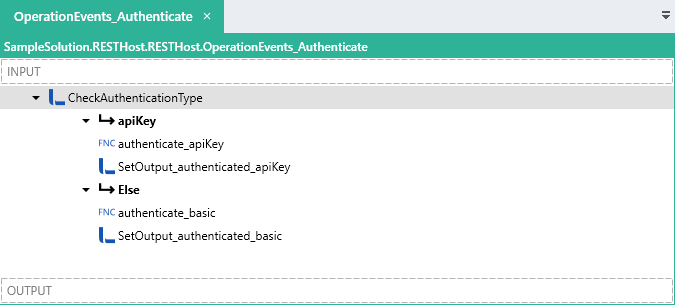
Event Logic
An IfElse FNC (CheckAuthenticationType) evaluates the following expression:
= $.Input.Data.AuthenticationData.ApiKey != $.System.Null
API Key flow
If the above condition results in True, this means that the current authentication scheme on the operation API Key.
In this case, a custom sub-process is called (authenticate_apiKey), which receives an input (apiKey) of the submitted API Key ($.Input.Data.AuthenticationData.ApiKey.ProvidedToken).
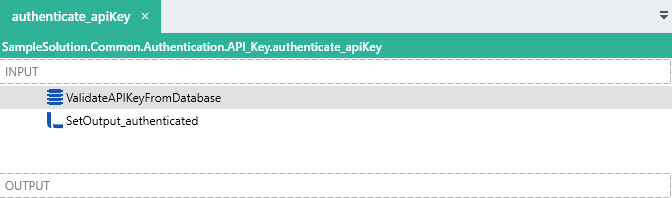
In the authenticate_apiKey process, the input parameter ($.Input.apiKey) is validated against the User records in the database using an ExecuteSQL FNC (ValidateAPIKeyFromDatabase) with the below query:
SELECT
id,
1 [Valid]
FROM
[api_user]
WHERE
api_key = @{$.Input.apiKey}
The Return options of ValidateAPIKeyFromDatabase are set to First row, else empty row, which means a single row will be returned, even if there are no results.
The Output of the authenticate_apiKey Function has been configured as a Type TYP. This httpContext TYP was imported using a test request by writing the full contents of the request ($.Input.Data) to a file using a TextFileWrite FNC. The text from this file was then used to import into a TypeTYP from the JSON values.
The $.Result.authenticated_user of the authenticate_apiKey Function is set using a SetValue FNC (SetOutput_authenticated). The source of the output will come from the results of the ValidateAPIKeyFromDatabase database query.
When the sub-process authenticate_apiKey Function has completed, the execution flow will return to OperationEvents_Authenticate EVT, with the authenticate_apiKey Function returning the result of the database validation.
The $.Result.Data.HtpContext.User.IsAuthenticated result of the OperationEvents_Authenticate EVT is then set as the results returned from the authenticate_apiKey process.
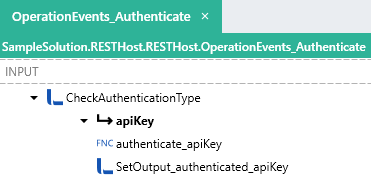
HTTP Basic flow
If the (CheckAuthenticationType) evaluates to False then this means the security scheme of the operation is HTTP Basic.
In this case, a call is made to the sub-process authenticate_basic, which receives an input (authorizationHeaderValue) of the submitted Authorization header value which has been extracted from the headers with the below expression:
=$.Input.Data.HttpContext.Headers.SelectMany(headers => headers.Value).Where(item => item.StartsWith("Basic ")).First().Replace("Basic ","")
The authenticate_basic Function executes the following logic.
First, a custom sub-process (decodeBase64) is called which returns the decoded username and password.
A hash of the password is then generated using a GenerateHash FNC (GenerateHash) .
The result of GenerateHash is then compared with the stored password of the user record matching the decoded username using an ExecuteSQL FNC
(SearchUserMatch) and the below query:
SELECT id
,username
,password
,first_name
,last_name
,email
,api_key
,jwt_secret
FROM dbo.api_user
WHERE username = @{username}
AND password = @{GenerateHash}
An IfElse FNC (CheckResult) evaluates the result of the SearchUserMatch query execution with the below expression:
= SearchUserMatch.id > 0
If the above condition evaluates to a True, then the credentials are valid (UserAuthenticated).
The Return options of SearchUserMatch are set to First row, else empty row, which means a single row will be returned, even if there are no results.
The Output of the authenticate_basic Function has been configured as a Type TYP. This httpContext TYP was imported using a test request by writing the full contents of the request ($.Input.Data) to a file using a TextFileWrite FNC. The text from this file was then used to import into a Type TYP from the JSON values.
The $.Result.authenticated_user of the authenticate_basic Function is set using a SetValue FNC (SetOutput_authenticated). The IsAuthenticated field is set to True and the other user details returned from the database are added to the additional user fields.
When the sub-process authenticate_basic Function has completed, the execution flow will return to OperationEvents_Authenticate EVT, with the authenticate_basic Function returning the result of the database validation.
The $.Result.Data.HtpContext.User.IsAuthenticated result of the OperationEvents_Authenticate EVT is then set as the results returned from the authenticate_basic process.
Event result
The result of OperationEvents_Authenticate EVT will affect the request flow. In order to indicate a successful authentication, then the value of $.Result.Data.HtpContext.User.IsAuthenticated must be set to True, if not, it will default to False and a (401) Unauthorized response will be returned.
The $.Result.Data.HtpContext.User object is also used to pass additional user authentication related information to the main operation.
Inside the sub-processes, the outputs are set the the details of the database query like below:
{
"Name":{
"LinxExpression":"SearchUserMatch.id"
},
"AuthenticationType":"Basic",
"IsAuthenticated":"True"
In this case, the values returned from the validations are added to the $.Result.Data.HtpContext.User of OperationEvents_Authenticate EVT so that they can be used in the main operation without having to re-extract this information.
{
"Name":{
"LinxExpression":"authenticate_basic.authenticated_user.Name"
},
"AuthenticationType":"basic",
"IsAuthenticated":{
"LinxExpression":"authenticate_basic.authenticated_user.IsAuthenticated"
}
}
GenerateUserToken
Summary
Generates a JWT Token to be used in the HTTP Bearer authentication scheme applied to subsequent operations.
Overview
The GenerateUserToken operation involves a POST request made to the /users/token endpoint.
The request contains an Authorization header containing the HTTP Basic authentication credentials.
The request parameters are first validated according to the specification and then the request is authenticated via custom authentication logic.
Once the data and authentication validations have taken place the GenerateUserToken operation is executed.
The operation generates a JWT Token to be used in subsequent requests with the HTTP Bearer security scheme applied to them.
Learn more about JWT Token generation.
Linx Designer view
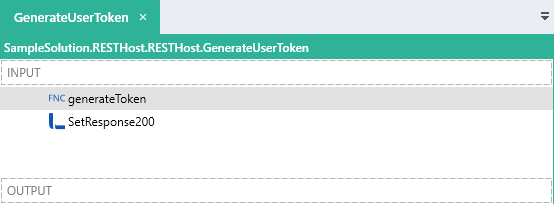
Operation Logic
A Function call is made to a custom Function generateToken which takes in a unique_name input.
The id of the authenticated user which is passed in from the OperationEvents_AuthenticateEVT is configured as the input of this generateToken sub-process.
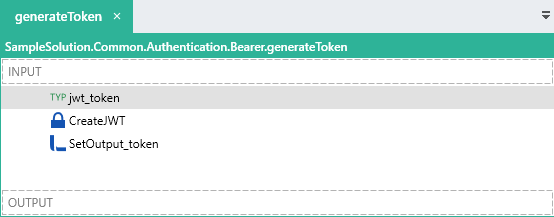
This sub-process generateToken , generates a JWT token using the $.Input.id
When the generateToken Function completes, the execution flow will return to the GenerateUserToken operation and the $.Result.Data.Response200 is set to the token object returned from the generateToken process.
HTTP Request Details
HTTP Request
| Method | Path |
| — | — | — |
| POST | /users/token |
Request Headers
| Header | Value |
| — | — | — |
|Authorization | Basic base64encoded ( username:password ) |
| Content-Type | application/json |
In the Linx sample, the default username and password are both admin.
Request Parameters
| Name | Location |
| — | — | — |
| NONE | - |
Request Body
Do not supply a request body for this method.
Response
If successful, a (200) OK response is returned with the response body containing a JSON object containing the JWT Token.
{
"access_token": "eyJhbGciOiJIUzI1NiIsInR5cCI6IkpXVCJ9.eyJpc3MiOiJsaW54Iiwic3ViIjoiIiwiYXVkIjoiIiwiZXhwIjoiMTYwMzcyOTQyMC41MzkyOTQ3IiwibmJmIjoiIiwiaWF0IjoiIiwianRpIjoiIiwidW5pcXVlX25hbWUiOiIxIn0.v4-aTfoN8NdEIbEenRzsqAkAzPUUNv0bWlO7SwKtRkA",
"expires_in": 3600,
"token_type": "Bearer"
}
Sample request
POST http://localhost:8080/demo/users/token HTTP/1.1
Authorization: Basic YWRtaW46YWRtaW4=
User-Agent: PostmanRuntime/7.26.5
Accept: */*
Cache-Control: no-cache
Postman-Token: 6a0581fe-ec9d-4f18-a4a5-24199246bf9f
Host: localhost:8080
Accept-Encoding: gzip, deflate, br
Connection: keep-alive
Content-Length: 0
GetCurrentUser
Summary
Returns the details of the authenticated user of the request.
Overview
The GetCurrentUser operation involves a GET request made to the /me endpoint.
The request contains an Authorization header containing the Bearer authentication token.
The request parameters are first validated according to the specification and then the request is authenticated internally according to the Bearer Authentication security scheme configured.
Once the data and authentication validations have taken place the GetCurrentUser operation is executed.
The unique_name claim of the JWT Token is passed into the operation for the authentication event. This unique_name claim contains the id of the user associated with the token when it was generated.
The details of the user record in the database matching this id are returned in the response.
Learn more about verifying JWT Tokens.
Linx Designer view
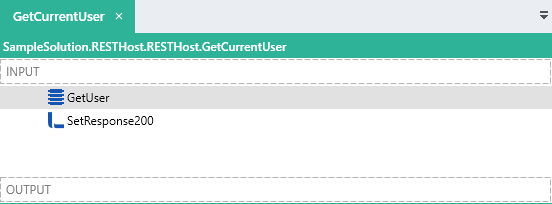
Operation Logic
An ExecuteSQL FNC (GetUser) is used to query a user record from the database that matches the value passed in with the $.Input.Data.HttpContext.User.Name.
SELECT
id,
username,
email,
first_name,
last_name
FROM
[api_user]
WHERE
id = @{$.Input.Data.HttpContext.User.Name}
The
Return optionsof the ExecuteSQL FNC is set toFirst row, else empty row, which means that a result row will be returned always. If no data is returned, the output fields will be set as their TYP default.
The $.Result.Data.Response200 is set the details returned from the database query like below:
{
"user":{
"email":{
"LinxExpression":"GetUser.email"
},
"username":{
"LinxExpression":"GetUser.username.ToUpper()"
},
"id":{
"LinxExpression":"GetUser.id"
},
"firstname":{
"LinxExpression":"GetUser.first_name"
},
"lastname":{
"LinxExpression":"GetUser.last_name"
}
}
}
HTTP Request Details
HTTP Request
| Method | Path |
| — | — | — |
| GET | /me |
Request Headers
| Header | Value |
| — | — | — |
| Authorization | Bearer {token} |
Request Parameters
| Name | Location |
| — | — | — |
| NONE | -|
Request Body
Do not supply a request body for this method.
Response
If successful, a (200) OK response is returned with the response body containing a JSON user object containing the details of the authenticated user.
Sample request
GET http://localhost:8080/demo/me HTTP/1.1
Authorization: Bearer eyJhbGciOiJIUzI1NiIsInR5cCI6IkpXVCJ9.eyJpc3MiOiJsaW54Iiwic3ViIjoiIiwiYXVkIjoiIiwiZXhwIjoiMTYwMzg4NjU5NC41MzI1NDk5IiwibmJmIjoiIiwiaWF0IjoiIiwianRpIjoiIiwidW5pcXVlX25hbWUiOiIxIn0.zSo7Mqzy7YQDf3IlpK7AHdQtlcHkYpdKQS_8WXcOvDc
User-Agent: PostmanRuntime/7.26.5
Accept: */*
Cache-Control: no-cache
Postman-Token: ef3928c5-5a15-4012-a64e-9fd6b7d71bea
Host: localhost:8080
Accept-Encoding: gzip, deflate, br
Connection: keep-alive
...
HTTP/1.1 200 OK
Transfer-Encoding: chunked
Content-Type: application/json; charset=utf-8
Server: Microsoft-HTTPAPI/2.0
Date: Wed, 28 Oct 2020 10:25:32 GMT
{"user":{"email":"","username":"ADMIN","id":"1","firstname":"admin","lastname":"admin"}}
Create User (POST)
Summary
Create a new user record in the database.
Overview
The CreateUser operation involves a POST request made to the /users endpoint.
The request contains an Authorization header containing the Bearer authentication token.
A JSON request body is submitted containing a user object.
The request parameters are first validated according to the specification and then the request is authenticated internally according to the Bearer Authentication security scheme configured.
Once the data and authentication validations have taken place the CreateUser operation is executed.
The submitted user is first validated according to custom rules and if valid, the details contained in the user object are added to the database.
Learn more about working with request bodies.
Linx Designer view:
Operation Logic
An ExecuteSQL FNC (CheckUsername) queries a SQL Server Database for a user with the username matching $.Input.Data.body.user.username.
IF EXISTS (SELECT 1 FROM [api_user] WHERE [username] = @{$.Input.Data.body.user.username})
BEGIN
SELECT 0 [Valid], 'Username: already exists.' [Message]
END
ELSE
BEGIN
SELECT 1 [Valid], 'Username valid.' [Message]
END
This returns a field called Valid which is an INT TYP.
An IfElse FNC (CheckUsernameResult) checks that the output of CheckUsername using the below expression:
= CheckUsername.Valid == 1
If the username does not exist, a RegularExpression FNC (regex_validate_email) validates the format of the $.Input.Data.body.user.email field using the below expression:
^[\w-\.]+@([\w-]+\.)+[\w-]{2,4}$
This returns a Success result which is a Y\N TYP result.
An IfElse FNC (CheckEmail) checks that the value of regex_validate_email.Success. If this value is True then then $.Input.Data.body.user.password is hashed using a GenerateHash FNC (GenerateHash).
The hashed password and user details are then added to a database using an ExecuteSQL FNC (AddUserToDatabase) with the below SQL query.
INSERT INTO dbo.api_user
(username
,password
,first_name
,last_name
,email
)
VALUES
(
@{$.Input.Data.body.user.username},
@{GenerateHash},
@{$.Input.Data.body.user.firstname},
@{$.Input.Data.body.user.lastname},
@{$.Input.Data.body.user.email}
);
SELECT @@IDENTITY [ID]
AddUserToDatabase returns the newly created ID.
To indicate a successful operation, the response is set to 201.
This is done by using a SetValue FNC (SetResponse_status_code_201) to first set the $.Result.Data.HTTPContext to:
{
"StatusCode":"201"
}
The $.Result.Data.Response201 response body is then set using another SetValue FNC (SetResponse201_user_created). The values of the response body are set like below:
{
"user":{
"email":{
"LinxExpression":"$.Input.Data.body.user.email"
},
"username":{
"LinxExpression":"$.Input.Data.body.user.username"
},
"id":{
"LinxExpression":"AddUserToDatabase.ID"
},
"firstname":{
"LinxExpression":"$.Input.Data.body.user.firstname"
},
"lastname":{
"LinxExpression":"$.Input.Data.body.user.lastname"
}
}
}
If the result of any of the validations fail, the response of the operation is set to 400 and the Response400 is set to the appropriate error message.
HTTP Request Details
HTTP Request
| Method | Path |
| — | — | — |
| POST | /users |
Request Headers
| Header | Value |
| — | — | — |
| Authorization | Bearer {token} |
| Content-Type | application/json |
Request Parameters
| Name | Location |
| — | — | — |
| None | - |
Request Body
{
"user":{
"email":"test@test.com",
"username":"Linx",
"firstname":"linx",
"lastname":"software",
"password":"p@ssw0rd"
}
}
Response
If successful, a (201) Created response is returned with a user object in the response body.
{
"user":{
"email":"test@test.com",
"username":"Linx",
"id":"2",
"firstname":"linx",
"lastname":"software"
}
}
Example Request
Successful Request
POST http://localhost:8080/demo/users HTTP/1.1
Authorization: Bearer eyJhbGciOiJIUzI1NiIsInR5cCI6IkpXVCJ9.eyJpc3MiOiJsaW54Iiwic3ViIjoiIiwiYXVkIjoiIiwiZXhwIjoiMTYwMzgwMzE5OS45MDI3NDY3IiwibmJmIjoiIiwiaWF0IjoiIiwianRpIjoiIiwidW5pcXVlX25hbWUiOiIxIn0.ZBiQSWJJHAJA86I2EMbkPQ0ApWlD1z8qHPsUCyht22w
Content-Type: application/json
User-Agent: PostmanRuntime/7.26.5
Accept: */*
Cache-Control: no-cache
Postman-Token: 0f427b08-0a7c-42ec-b813-8373b5d2e6cb
Host: localhost:8080
Accept-Encoding: gzip, deflate, br
Connection: keep-alive
Content-Length: 172
{
"user":{
"email":"test2@test.com",
"username":"Demo",
"firstname":"linx",
"lastname":"software",
"password":"p@ssw0rd"
}
}
...
HTTP/1.1 201 Created
Transfer-Encoding: chunked
Content-Type: application/json; charset=utf-8
Server: Microsoft-HTTPAPI/2.0
Date: Tue, 27 Oct 2020 09:55:48 GMT
{"user":{"email":"test2@test.com","username":"Demo2","id":"5","firstname":"linx","lastname":"software"}}
Invalid Request
The below response is a custom internal validation inside the operation.
HTTP/1.1 400 Bad Request
Content-Type: text/plain; charset=utf-8
Server: Microsoft-HTTPAPI/2.0
Date: Tue, 27 Oct 2020 09:55:42 GMT
Content-Length: 74
{"summary":"Invalid fields","errors":["Username: Already exists [Demo1]"]}
GetUser (GET)
Summary
Retrieve the details of specific user from the database.
A user record matching the ID parameter is returned.
Overview
The GetUser operation involves a GET request made to the /users/{id} endpoint.
The request contains an Authorization header containing the Bearer authentication token.
An id path parameter is included in the request URL.
The request parameters are first validated according to the specification and then the request is authenticated internally according to the Bearer Authentication security scheme configured.
Once the data and authentication validations have taken place the GetUser operation is executed.
A user’s details from the database matching a submitted id are queried from a database and returned.
Learn more about working with path parameters.
Linx Designer view:
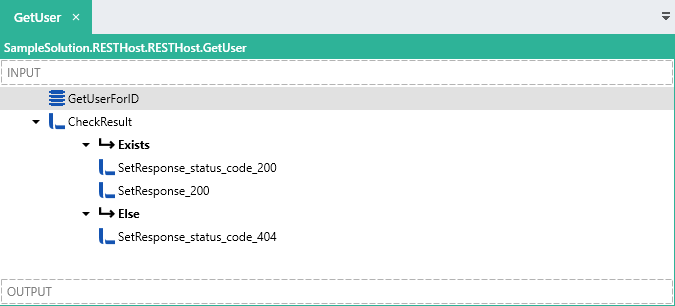
Operation Logic
An ExecuteSQL FNC (GetUserForID) is used to query a user record from the database that matches the id path parameter with the below query:
SELECT id
,username
,first_name
,last_name
,email
FROM dbo.api_user
WHERE id = @{$.Input.Data.id}
The
Return optionsof the ExecuteSQL FNC is set toFirst row, else empty row, which means that a result row will be returned always. If no data is returned, the output fields will be set as their TYP default.
An IfElse FNC (CheckResult) evaluates the result of GetUserForID with the following expression:
= GetUserForID.id > 0
If the user exists, then the $.Result.Data.Response200 is set the details returned from the database query like below:
{
"user":{
"email":{
"LinxExpression":"GetUserForID.email"
},
"username":{
"LinxExpression":"GetUserForID.username.ToUpper()"
},
"id":{
"LinxExpression":"GetUserForID.id"
},
"firstname":{
"LinxExpression":"GetUserForID.first_name"
},
"lastname":{
"LinxExpression":"GetUserForID.last_name"
}
}
}
HTTP Request Details
HTTP Request
| Method | Path |
| — | — | — |
| GET | /users/{id} |
Request Headers
| Header | Value |
| — | — | — |
| Authorization | Bearer {token} |
Request Parameters
| Name | Location |
| — | — | — |
| id | Path |
Request Body
Do not supply a request body for this method.
Response
If successful, a (200) OK response is returned with a user object in the response body.
Example Request:
GET http://localhost:8080/demo/users/2 HTTP/1.1
Authorization: Bearer eyJhbGciOiJIUzI1NiIsInR5cCI6IkpXVCJ9.eyJpc3MiOiJsaW54Iiwic3ViIjoiIiwiYXVkIjoiIiwiZXhwIjoiMTYwMzgxMDE0Mi4wMTkwNDM0IiwibmJmIjoiIiwiaWF0IjoiIiwianRpIjoiIiwidW5pcXVlX25hbWUiOiIxIn0.GP992w6ddaqJUcJbxjLjD_hWImDSz-po8t-5OlpLeAk
User-Agent: PostmanRuntime/7.26.5
Accept: */*
Cache-Control: no-cache
Postman-Token: 75f78d03-de5d-41d5-8a13-d74fba7458d0
Host: localhost:8080
Accept-Encoding: gzip, deflate, br
Connection: keep-alive
...
HTTP/1.1 200 OK
Transfer-Encoding: chunked
Content-Type: application/json; charset=utf-8
Server: Microsoft-HTTPAPI/2.0
Date: Tue, 27 Oct 2020 11:49:20 GMT
{"user":{"email":"test2@test.com","username":"LINX","id":"2","firstname":"linx","lastname":"sotware"}}
UploadPhoto (PUT)
Summary
Writes the contents of a submitted binary image to a local file.
Overview
The UploadPhoto operation involves a PUT request made to the /users/{id}/photo& endpoint.
The request contains an Authorization header containing the Bearer authentication token.
An id path parameter is included in the request URL.
A binary request body is submitted containing a binary stream representing a file.
The request parameters are first validated according to the specification and then the request is authenticated internally according to the Bearer Authentication security scheme configured.
Once the data and authentication validations have taken place the UploadPhoto operation is executed.
Learn more about with working with file request bodies.
Linx Designer view
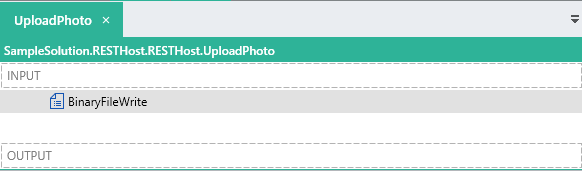
Operation Logic
A BinaryFileWrite FNC is used to write the value of the $.Input.Data.body (which is a LST<BYT> TYP ) to a file with the filename built from an expression:
= $.Settings.baseFilePath + $.Input.Data.id + "_user_profile_pic.jpeg"
This will result in a .jpeg file being written (only if the summitted file was a `.jpeg).
The response (200) OK is returned by default with no-content, if an error does occur or an exception is thrown , then a (500) Internal Server Error will be returned by default.
HTTP Request Details
HTTP Request
| Method | Path |
| — | — | — |
| PUT | /users/{id}/photo |
Request Headers
| Header | Value |
| — | — | — |
| Authorization | Bearer {token} |
|Content-Type | application/octet-stream |
Request Parameters
| Name | Location |
| — | — | — |
| id | path |
Request Body
A binary file stream of a file.
Response
If successful, a (200) OK response is returned.
Example Request
Successful Request
PUT http://localhost:8080/demo/users/2/photo HTTP/1.1
Content-Type: application/octet-stream
Authorization: Bearer eyJhbGciOiJIUzI1NiIsInR5cCI6IkpXVCJ9.eyJpc3MiOiJsaW54Iiwic3ViIjoiIiwiYXVkIjoiIiwiZXhwIjoiMTYwMzgyMjAzMi4zNzUwMDk1IiwibmJmIjoiIiwiaWF0IjoiIiwianRpIjoiIiwidW5pcXVlX25hbWUiOiIxIn0.pGDmtLfM8FUSXmR2JrF1o3IxLjJa1GI1wS0QAywQlC0
User-Agent: PostmanRuntime/7.26.5
Accept: */*
Cache-Control: no-cache
Postman-Token: 3a172e2f-15ac-4285-826d-b5a58e2467ea
Host: localhost:8080
Accept-Encoding: gzip, deflate, br
Connection: keep-alive
Content-Length: 6703
PNG
IHDR h h sBIT O _zTXtRaw profile type APP1 JO K- LV(( O I R c . K K D ...
...
HTTP/1.1 200 OK
Content-Length: 0
Content-Type: text/plain; charset=utf-8
Server: Microsoft-HTTPAPI/2.0
Date: Tue, 27 Oct 2020 15:07:16 GMT
DownloadPhoto (GET)
Summary
Returns the contents of a user photo - stream (file).
Overview
The DownlodPhoto operation involves a GET request made to the /users/{id}/photo endpoint.
The request contains an Authorization header containing the Bearer authentication token.
An ID path parameter is included in the request URL.
The request parameters are first validated according to the specification and then the request is authenticated internally according to the Bearer Authentication security scheme configured.
Once the data and authentication validations have taken place the DownlodPhoto operation is executed.
A search is performed on a directory for a file matching a custom filter based on the submitted users id.
The contents of the file are then returned in a file stream.
Linx Designer view:
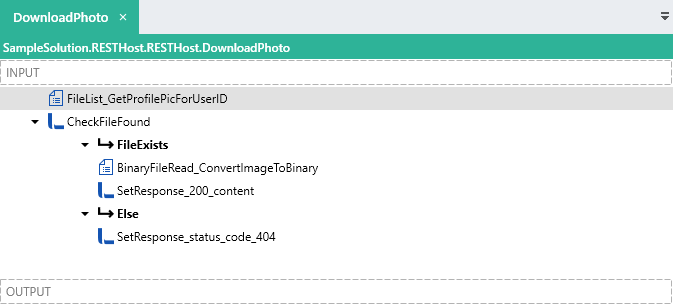
Operation Logic
A FileList FNC (FileList_GetProfilePicForUserID) scans a file directory for an image file matching the ID path parameter with the below as the filter:
= $.Input.Data.id + "_user_profile_pic*"
A check is done using an IfElse FNC (CheckFileFound) if the file is found by counting the number of files picked up with the below expression:
= FileList_GetProfilePicForUserID.NumberOfFiles > 0
If the file exists, a BinaryFileRead FNC (BinaryFileRead_ConvertImageToBinary) is used to convert the file content into a LST <BYT>TYP (binary).
The $.Result.Data.Response200 is set to the result BinaryFileRead_ConvertImageToBinary.
If the file does not exist, the $.Result.Data.HTTContext.StatusCode is set to the below:
{"StatusCode":"404"}
HTTP Request Details
HTTP Request
| Method | Path |
| — | — | — |
| GET | /users/{id}/photo |
Request Headers
| Header | Value |
| — | — | — |
| Authorization | Bearer {token} |
Request Parameters
| Name | Location |
| — | — | — |
| id | path |
Request Body
Do not supply a request body for this method.
Response
If successful, a (200) OK response is returned with the response body containing a file stream.
Example Request
GET http://localhost:8080/demo/users/2/photo HTTP/1.1
Authorization: Bearer eyJhbGciOiJIUzI1NiIsInR5cCI6IkpXVCJ9.eyJpc3MiOiJsaW54Iiwic3ViIjoiIiwiYXVkIjoiIiwiZXhwIjoiMTYwMzgyMjAzMi4zNzUwMDk1IiwibmJmIjoiIiwiaWF0IjoiIiwianRpIjoiIiwidW5pcXVlX25hbWUiOiIxIn0.pGDmtLfM8FUSXmR2JrF1o3IxLjJa1GI1wS0QAywQlC0
User-Agent: PostmanRuntime/7.26.5
Accept: */*
Cache-Control: no-cache
Postman-Token: 2ce86991-7c27-441e-b012-1bed005479fa
Host: localhost:8080
Accept-Encoding: gzip, deflate, br
Connection: keep-alive
...
HTTP/1.1 200 OK
Content-Type: application/octet-stream
Server: Microsoft-HTTPAPI/2.0
Date: Tue, 27 Oct 2020 15:09:29 GMT
Content-Length: 6703
PNG
IHDR h h sBIT O _zTXtRaw profile type APP1 JO K...
GetUser (GET)
Summary
Retrieve the details of specific user from the database.
A user record matching the ID parameter is returned.
Overview
The GetUser operation involves a GET request made to the /users/{id} endpoint.
The request contains an Authorization header containing the Bearer authentication token.
An id path parameter is included in the request URL.
The request parameters are first validated according to the specification and then the request is authenticated internally according to the Bearer Authentication security scheme configured.
Once the data and authentication validations have taken place the GetUser operation is executed.
A user’s details from the database matching a submitted id are queried from a database and returned.
Learn more about working with path parameters.
Linx Designer view:
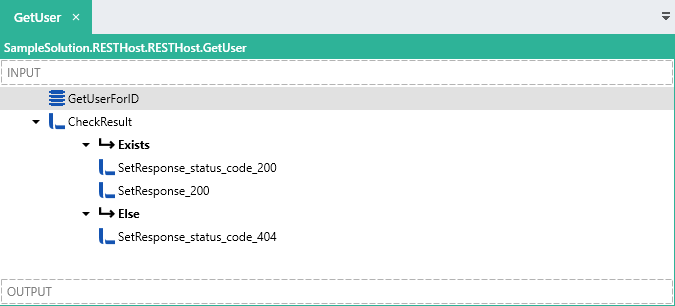
Operation Logic
An ExecuteSQL FNC (GetUserForID) is used to query a user record from the database that matches the id path parameter with the below query:
SELECT id
,username
,first_name
,last_name
,email
FROM dbo.api_user
WHERE id = @{$.Input.Data.id}
The
Return optionsof the ExecuteSQL FNC is set toFirst row, else empty row, which means that a result row will be returned always. If no data is returned, the output fields will be set as their TYP default.
An IfElse FNC (CheckResult) evaluates the result of GetUserForID with the following expression:
= GetUserForID.id > 0
If the user exists, then the $.Result.Data.Response200 is set the details returned from the database query like below:
{
"user":{
"email":{
"LinxExpression":"GetUserForID.email"
},
"username":{
"LinxExpression":"GetUserForID.username.ToUpper()"
},
"id":{
"LinxExpression":"GetUserForID.id"
},
"firstname":{
"LinxExpression":"GetUserForID.first_name"
},
"lastname":{
"LinxExpression":"GetUserForID.last_name"
}
}
}
HTTP Request Details
HTTP Request
| Method | Path |
| — | — | — |
| GET | /users/{id} |
Request Headers
| Header | Value |
| — | — | — |
| Authorization | Bearer {token} |
Request Parameters
| Name | Location |
| — | — | — |
| id | Path |
Request Body
Do not supply a request body for this method.
Response
If successful, a (200) OK response is returned with a user object in the response body.
Example Request:
GET http://localhost:8080/demo/users/2 HTTP/1.1
Authorization: Bearer eyJhbGciOiJIUzI1NiIsInR5cCI6IkpXVCJ9.eyJpc3MiOiJsaW54Iiwic3ViIjoiIiwiYXVkIjoiIiwiZXhwIjoiMTYwMzgxMDE0Mi4wMTkwNDM0IiwibmJmIjoiIiwiaWF0IjoiIiwianRpIjoiIiwidW5pcXVlX25hbWUiOiIxIn0.GP992w6ddaqJUcJbxjLjD_hWImDSz-po8t-5OlpLeAk
User-Agent: PostmanRuntime/7.26.5
Accept: */*
Cache-Control: no-cache
Postman-Token: 75f78d03-de5d-41d5-8a13-d74fba7458d0
Host: localhost:8080
Accept-Encoding: gzip, deflate, br
Connection: keep-alive
...
HTTP/1.1 200 OK
Transfer-Encoding: chunked
Content-Type: application/json; charset=utf-8
Server: Microsoft-HTTPAPI/2.0
Date: Tue, 27 Oct 2020 11:49:20 GMT
{"user":{"email":"test2@test.com","username":"LINX","id":"2","firstname":"linx","lastname":"sotware"}}
ListUsers (GET)
Summary
Returns a list of user objects with the option of including filter key words.
Overview
The ListUsers operation involves a GET request made to the /users endpoint.
The request contains an X-API-KEY header containing the API Key used for authentication.
The request parameters are first validated according to the specification and then the request is authenticated internally with custom logic.
Once the data and authentication validations have taken place the ListUsers operation is executed.
Linx Designer view:
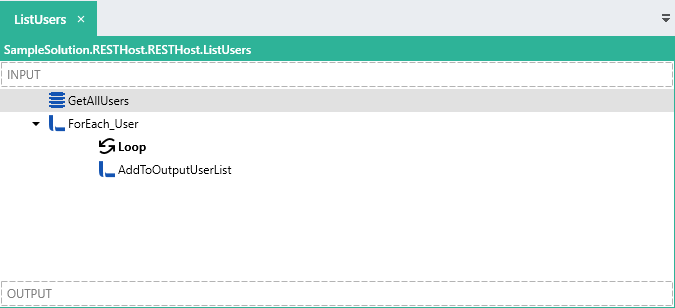
Operation Logic
An ExecuteSQL FNC (GetAllUsers) queries the database for all user objects. Filtering is also applied inside the query if the optional query parameters contain values.
SELECT
id,
username,
password,
first_name,
last_name,
email
FROM
dbo.api_user
WHERE
first_name + ' ' + last_name LIKE
CASE
WHEN
ISNULL(@{ $ .Input.Data.name}, '') != ''
THEN
'%' + @{ $ .Input.Data.name} + '%'
ELSE
first_name + ' ' + last_name
END
OR email LIKE
CASE
WHEN
isnull(@{ $ .Input.Data.email}, '') != ''
THEN
'%' + ISNULL(@{ $ .Input.Data.email}, '') + '%'
ELSE
email
END
A ForEach FNC (ForEach_User) loops through the results returned from GetAllUsers.
For each row, the rows details are added to the $.Result.Data.Response200 LSTTYP with the use of an AddToList FNC (AddToOutputUserList).
When the ForEach_User completes, the $.Result.Data.Response200 will contain a list of the users returned from the database.
HTTP Request Details
HTTP Request
| Method | Path |
| — | — | — |
| GET | /users |
Request Headers
| Header | Value |
| — | — | — |
| x-api-key | {api-key} |
Request Parameters
| Name | Location | |
|---|---|---|
name |
query | *optional |
email |
query | *optional |
Request Body
Do not supply a request body for this method.
Response
If successful, a (200) OK response is returned with a list of user objects in the response body.
Example Request:
Successful response
GET http://localhost:8080/demo/users?name=admin&x-api-key=0imfnc8mVLWwsAawjYr4Rx-Af50DDqtlx HTTP/1.1
User-Agent: PostmanRuntime/7.26.5
Accept: */*
Cache-Control: no-cache
Postman-Token: c09c7e1e-caa6-4b1f-a438-16300539667e
Host: localhost:8080
Accept-Encoding: gzip, deflate, br
Connection: keep-alive
HTTP/1.1 200 OK
Transfer-Encoding: chunked
Content-Type: application/json; charset=utf-8
Server: Microsoft-HTTPAPI/2.0
Date: Tue, 27 Oct 2020 12:01:03 GMT
[{"email":"","username":"ADMIN","id":"1","firstname":"admin","lastname":"admin"},{"email":"test2@test.com","username":"LINX","id":"2","firstname":"linx","lastname":"sotware"}]
UpdateUser (PATCH)
Summary
Update the details of a user in the database.
Overview
The UpdateUser operation involves a PATCH request made to the /users/{id} endpoint.
The request contains an Authorization header containing the Bearer authentication token.
An id path parameter is included in the request URL.
A JSON request body is submitted containing a User object.
The request parameters are first validated according to the specification and then the request is authenticated internally according to the Bearer Authentication security scheme configured.
Once the data and authentication validations have taken place the UpdateUser operation is executed.
Linx Designer view
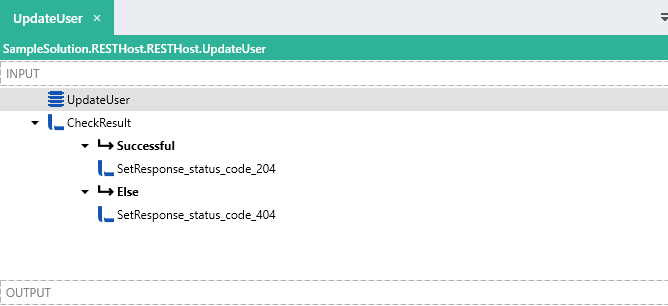
Operation Logic
An ExecuteSQL FNC (UpdateUser) is used to update the details of User record in the database matching the ID path parameter.
UPDATE dbo.api_user
SET
email = CASE WHEN ISNULL(@{$.Input.Data.body.user.email},'') = '' THEN email ELSE @{$.Input.Data.body.user.email} END ,
first_name = @{$.Input.Data.body.user.firstname},
last_name = @{$.Input.Data.body.user.lastname}
WHERE id = @{$.Input.Data.id}
SELECT @@ROWCOUNT [ResultCount]
This returns a INT TYP with the affected row count.
An IfElse FNC (CheckResult) , evaluates the amount of affected rows. If the result is greater than 0 then the $.Outut.Data.HttpContext is set to:
{"StatusCode":"204"}
If no rows where updated then the $.Outut.Data.HttpContext is set to:
{"StatusCode":"404"}
HTTP Request Details
HTTP Request
| Method | Path |
| — | — | — |
| PATCH | /users/{id} |
Request Headers
| Header | Value |
| — | — | — |
| Authorization | Bearer {token} |
| Content-Type | application/json |
Request Parameters
| Name | Location |
| — | — | — |
| id | path |
Request Body
{
"user":{
"email":"string"
"firstname":"string",
"lastname":"string"
}
}
Response
If successful, a (204) no-content response is returned.
Example Request
PATCH http://localhost:8080/demo/users/2 HTTP/1.1
Authorization: Bearer eyJhbGciOiJIUzI1NiIsInR5cCI6IkpXVCJ9.eyJpc3MiOiJsaW54Iiwic3ViIjoiIiwiYXVkIjoiIiwiZXhwIjoiMTYwMzgxMDE0Mi4wMTkwNDM0IiwibmJmIjoiIiwiaWF0IjoiIiwianRpIjoiIiwidW5pcXVlX25hbWUiOiIxIn0.GP992w6ddaqJUcJbxjLjD_hWImDSz-po8t-5OlpLeAk
Content-Type: application/json
User-Agent: PostmanRuntime/7.26.5
Accept: */*
Cache-Control: no-cache
Postman-Token: 5961341e-fc1a-4914-9e05-45309df67bd0
Host: localhost:8080
Accept-Encoding: gzip, deflate, br
Connection: keep-alive
Content-Length: 116
{
"user":{
"email":"test2@test.com",
"firstname":"linx2",
"lastname":"sotware"
}
}
...
HTTP/1.1 204 No Content
Server: Microsoft-HTTPAPI/2.0
Date: Tue, 27 Oct 2020 14:41:56 GMT
Delete User (DELETE)
Summary
Deletes a user record from the database.
A user record matching the id path parameter is deleted from the database.
Overview
The DeleteUser operation involves a DELETE request made to the /users/{id} endpoint.
The request contains an Authorization header containing the Bearer authentication token.
An id path parameter is included in the request URL.
The request parameters are first validated according to the specification and then the request is authenticated internally according to the Bearer Authentication security scheme configured.
Once the data and authentication validations have taken place the DeleteUser operation is executed.
Linx Designer View:
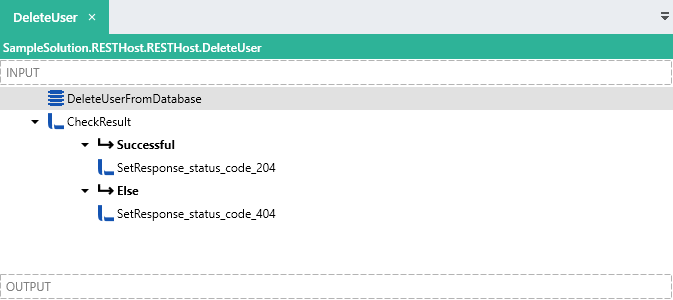
Operation Logic
An ExecuteSQL FNC (DeleteUserFromDatabase) is used to delete a user record from the database that matches the ID path parameter. with the below query:
DELETE FROM [api_user] WHERE ID = @{$.Input.Data.id}
SELECT CASE WHEN @@ROWCOUNT > 0 THEN 1 ELSE 0 END [Result]
This returns a Result field which returns a True if the count is greater than 0.
An IfElse FNC (CheckResult) evaluates the of DeleteUserFromDatabase.Result.
If successful, the $.Result.Data.HttpContext is set to the below:
{"StatusCode":"204"}
If the query execution failed to delete a matching user, the $.Result.Data.HttpContext is set to the below:
{"StatusCode":"404"}
You will notice the ResponseXXX was not set as both of these response body are of type no-content.
HTTP Request Details
HTTP Request
| Method | Path |
| — | — | — |
| DELETE | /users/{id} |
Request Headers
| Header | Value |
| — | — | — |
| Authorization | Bearer {token} |
Request Parameters
| Name | Location |
| — | — | — |
| id | Path |
Request Body
Do not supply a request body for this method.
Response
If successful, a (204) no-content; response is returned.
Example Request:
Successful response
DELETE http://localhost:8080/demo/users/5 HTTP/1.1
Authorization: Bearer eyJhbGciOiJIUzI1NiIsInR5cCI6IkpXVCJ9.eyJpc3MiOiJsaW54Iiwic3ViIjoiIiwiYXVkIjoiIiwiZXhwIjoiMTYwMzgwNTQ4Ni4zMTc3MjMiLCJuYmYiOiIiLCJpYXQiOiIiLCJqdGkiOiIiLCJ1bmlxdWVfbmFtZSI6IjEifQ.ezpAaLUPXfSKkwEJufN1ePEHIVy_igr9nexE8OzqgX0
User-Agent: PostmanRuntime/7.26.5
Accept: */*
Cache-Control: no-cache
Postman-Token: 6719ef6a-0411-46ab-b3c5-317454934dc9
Host: localhost:8080
Accept-Encoding: gzip, deflate, br
Connection: keep-alive
...
HTTP/1.1 204 No Content
Server: Microsoft-HTTPAPI/2.0
Date: Tue, 27 Oct 2020 10:31:35 GMT